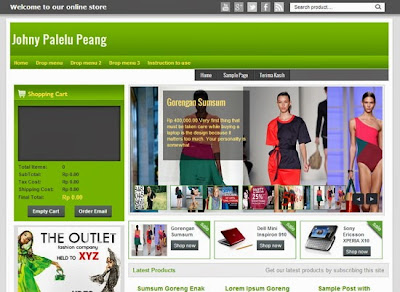Download free blog templates cool - Today more and more friends bloggers who make the blog as a means of expression will be their personality. Therefore sites that provide blog templates cool free is becoming increasingly popular.
For my friends who prefer a novice blogger template cool blogs are free, then there are some sites that I can refer to all my friends. These sites would provide a template that places the emphasis on appearance and not ablog template SEO friendly , so do not be too demanding criteria template SEO friendly template blog offered.
So please find your dream template on the following web sites anddownload a cool blog templates are available:
List of Cool Blog Site Template Download All Free
BTemplates largest collection of thousands blogspot templates provide a very wide range for you to download. Ranging from cool to the mediocre.Everything can be downloaded for free. You will be very easy with so many blog template filter provided by this site. You can classify a template according to the number of columns, colors, styles, and the position of sidebar.
This is one of the best Indonesian blog. Blog template design created maskolis recognized not only in Indonesia, but has been known and used many bloggers around the world. With its sleek design and free, of course, this blog is selling well. It's been a lot of bloggers Indonesia who know the name maskolis. So please browse your own templates coveted by clicking the link above and download the design template that you feel cool blog.
It was the site belonging to Karla latin. Here are some templates designed by Karla and could be your choice. Only the number of templates offered is not as much offered in BTemplates because this is not the terminal site that accepts donations from many designs. So just try to visit the site on the top ....
That this is a blog owned by Indonesian blogger named Abd al-Latif. This blog provides some design blogs are quite diverse. There is a simple design, there are cool, and there is also a professional look. Only the collection is not too much, but who knows there is taxable in your heart. So please try just download and install ....
This one also is a blogger Indonesia, the design of the template can be said to be very cool with the "tastes" that might be worth considering. Urang Kurai does not provide a template that is mediocre. Each template has its own characteristics and uniqueness. Once you land on your blog Kurai will urang can judge for yourself the script's ability of bloggers Indonesia this one. For those who like a template that seem mechanical, please download ....
This site has a collection that has not been too much, but so-so for the blogger friends all consider. In addition to free blog templates cool Dzignine also provide a premium, but I am sure it was not a popular idea for bloggers Indonesia. We like the free ones .... right?
It also belongs to the personal from Fowzie, the weakness of this blog is not to make the display screen shot, so you have to open each template and visit the demo page. It is troublesome, so maybe you could put this site at the end of the list only, .... if all else fails.
You can use the seven sites above to find blog template coolest free, as a means of expressing yourself. But it is also necessary blogger friends noticed the use of scripts on the template chosen later.
If the script turned out to be too long to load, then it is better not to use these templates, and look for the style / design to another. Ok, successfully create your blog .... ^ _ ^